CheckMK || Discord Notifications
-
1. Login via SSH to your Checkmk Server
2. Become the Site User [sudo su - SITENAME]
3. Go to local/share/check_mk/notifications/cd local/share/check_mk/notifications/4. Go to [Discord Checkmk Notification Script · GitHub](https://gist.github.com/n00rm/32f1334b1dd2efc40122fee36551ef17)
5. Click on the RAW Button [It’s possible to skip this step and use the URL from Step 6.]
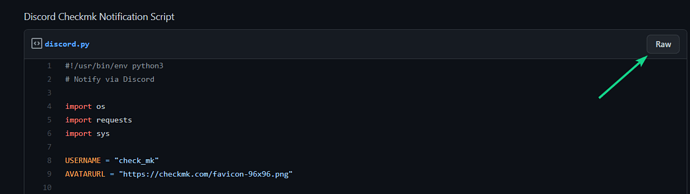
6. Copy the URL from your Browser
[https://gist.githubusercontent.com/n00rm/32f1334b1dd2efc40122fee36551ef17/raw/4feee30fa2b183bef6fc619e897f541ec23befa8/discord.py]
7.Go back to your Checkmk site terminal (SSH) and write wget and insert the copied URL.wget https://gist.githubusercontent.com/n00rm/32f1334b1dd2efc40122fee36551ef17/raw/4feee30fa2b183bef6fc619e897f541ec23befa8/discord.py8. Do a chmod +x on the downloaded file to make it executable by Checkmk.
chmod +x discord.py9. Create Discord Webhook:
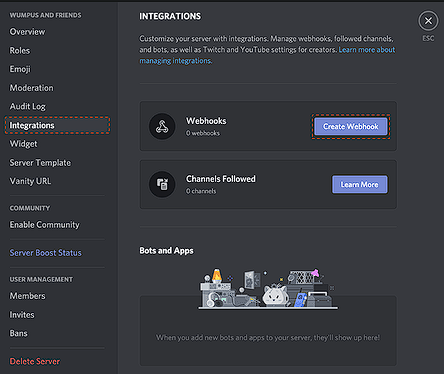

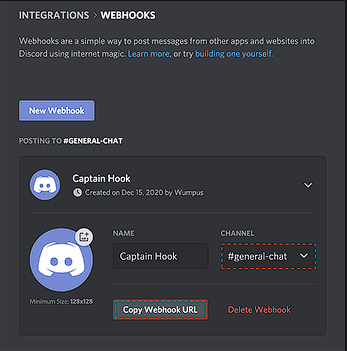
Change the bot settings to your preferences and copy the webhook URL.
10. Login to your Checkmk Webinterface and go to notification settings.
11. Create a notification rule like this:
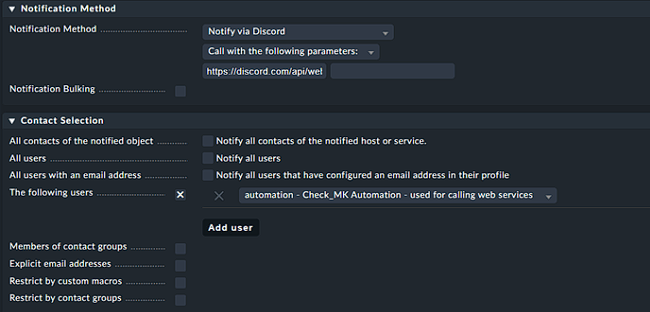
Copy the created webhook url into the parameters
12. Change the notification conditions to your liking.
13. Profit!