Linux Disk Utilization and Stats Viewing
-
iostat -d -x 2 7Example Output:
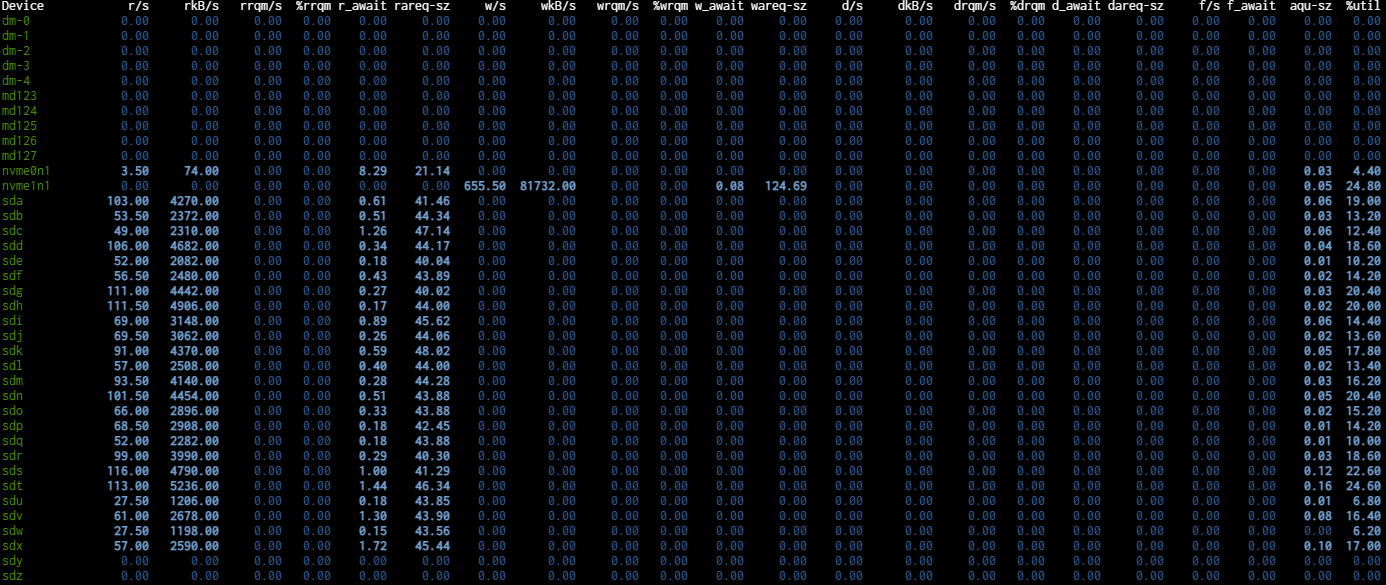
Detaild Syntax Below!
The syntax is:
iostat -d -x interval countWhere options are:
-d : Display the device utilization report (d == disk).
-x : Show extended statistics including disk utilization.
interval : It is time period in seconds between two samples. For example, iostat 2 will give data at each 2 seconds interval.
count : It is the number of times the data is needed. For instance, iostat 2 5 will give data at 2 seconds interval 5 times on the Linux terminal.